If you’re looking for pocket wifi in Japan, you may be wondering how you can get your hands on the quickest and most efficient connection available. WiMAX is a popular choice for users looking to get a connection no matter where they’re located, though choosing the right network can be a challenge.
When presented with so many options, it can be a challenge to decide based on coverage, prices, or anything else.
This is why we’ve gone ahead and taken matters into our own hands. We’ve tried out many different WiMAX services to ensure that you don’t need to do so yourself.

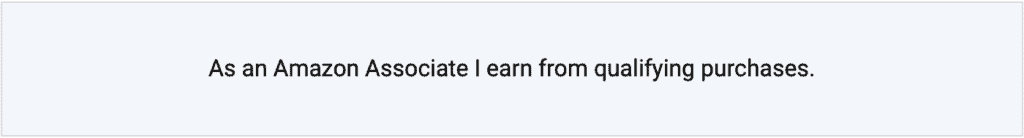
Today, we’re going to take a look at what you need to know about au’s WiMAX offerings. We’ll go over some details about the company, we’ll take a look at what their WiMAX service offers, and we’ll explore whether or not it would be suitable for your particular needs.
By the end of this review, you’ll be able to decide whether or not you can rely on au’s WiMAX service.
Our au WiMAX Review
Pros:
- Mobility: au’s WiMAX offers unparalleled mobility that allows you to get wifi wherever you are, as long as you carry around a small mobile router that’s about the same size as a power bank.
- Affordable: au offers their WiMAX service for a more affordable price than many of their competitors. If you’re looking at an internet connection that is non-WiMAX, you’ll find that a connection of this type is even more affordable. In most cases, au’s WiMAX is about half the price per month of a fiber optic connection.
- Doesn’t have to be physically installed: Since you just need a pocket router to make WiMAX work, nothing needs to be physically installed in your home if you intend to use it as a replacement for at-home wifi. This cuts down on potential installation costs as well as issues that you may have with a landlord, such as them not wanting telecommunications employees to work on the building.
- Superior battery life for phones: If you’re using your WiMAX as a way to access the internet while you’re out on your phone, then you’ll find that you have much longer battery life than if you were using data. This is because data like LTE consumes the phone’s battery at a much quicker rate than a wifi connection like WiMAX.
Cons:
- Speed: Speed is the main issue with au’s WiMAX connection. While they may have good speeds compared to other WiMAX providers, the issue is that WiMAX can’t hope to match the speed of a fiber optic connection. Whereas most fiber optic connections have speeds in the gigabits, you’ll be lucky to get half a gigabit per second out of a WiMAX connection. Despite providers saying that they can reach speeds of up to 1 gbps on WiMAX, that’s mostly a technicality because the connection method doesn’t allow you to take advantage of anything higher than 558 mbps.
- Difficult to share: Since you need a mobile router for WiMAX, sharing the internet with housemates can be a challenge. If you live alone, this shouldn’t be an issue, but be aware that you won’t have internet at home if you take the mobile router with you when you leave.
There are a few things that set au’s WiMAX subscription apart from the competition, including the fact that their speed is capped at 220 mbps. This varies based on whether or not you’ve opted for an LTE Net subscription, which allows you to communicate at faster speeds with smartphones on LTE and WiMAX 2+.
Another thing to keep in mind is that certain areas are limited when it comes to the max speed that you can reach. The company has details on their site about the speeds that are available in specific areas, though you may also have to contact them to find out if you can reach the max speed in your particular neighborhood.
We also noticed that au’s WiMAX connection doesn’t always run at maximum speed. Due to the lower fidelity of a WiMAX connection compared to a wired one, you can expect to see dips and rises in the speed at which you can connect. There are also limits imposed on WiMAX connections that may not be present with fiber optics.
For example, your speed will be capped at only 128 kbps if you exceed the bandwidth cap that you have available for the month. You should also consider the possibility of getting capped because of your network usage over the course of the past three days.
You’re limited to only 6gb over the course of three days, and if your usage goes above that, you’ll find yourself capped in terms of speed. This makes au’s WiMAX connection less suitable for people who are looking to use their WiMAX as a home connection as well.
Keep in mind that the penalty in these cases isn’t usually as harsh as the penalty for exceeding your maximum usage over the course of a month. The penalty is determined according to how many people are currently using the network and the amount of bandwidth that is still available.
In the end, au’s WiMAX connection offers decent value for money if you’re looking for a replacement for data, but a few issues hold it back. The main problem that we had were the stringent limits that they impose on connections that make them a little less appealing than data.
You should also ensure that au has good coverage over the areas that you intend to use your WiMAX connection in. The last thing you want is to find out that there are some missing coverage areas where you live or where you work, though it’s hard to be sure of WiMAX’s reliability in advance.
In every other way, au offers a great WiMAX connection that is relatively affordable as well as quick enough to get the job done for non-heavy-duty tasks like constant downloading.